TNPSC One Time Registration: Candidates who are looking for the latest government jobs in Tamil Nadu there is a happy news for you. Tamil Nadu Public Service Commission board is inviting the TNPSC Application forms from all those eligible candidates. In order to fill the vacant positions into state’s public service Tamil Nadu Public Service Commission conducts various recruitment examinations every year. Aspirants should complete the TNPSC One Time Registration Process if they are going to apply for TNPSC Jobs. In this article, Tamil Nadu Job Seekers will get all the latest information related to TNPSC Login & One Time Registration for TNPSC Jobs. We have provided the complete details on how to recover the forgotten password in this article.
TNPSC One Time Registration Login
Contenders must know that One Time Registration for TNPSC is an online procedure in which they must fill the registration form with their personal and qualification details. One time registration is valid for 5 years. Through TNPSC One Time Profile Registration aspirants can apply for the job directly by selecting apply now by using their email id and password which they provided during the registration time. Candidates can complete their TNPSC online one-time registration by going through its official web portal that is www.tnpscexams.net Login via an online process with the help of some necessary steps which are presented below.
Before applying or knowing the TNPSC Registration process, aspirants can pay some intention on the step by step Tamil Nadu PSC One Time Registration process. The complete procedure of One Time Registration Process for TNPSC is provided here. Aspirants will get the TNPSC One Time Registration link available in the TNPSC Portal i.e. www.tnpsc.gov.in (Or) www.tnpscexams.net. After reading this article you can feel that TNPSC One Time Registration Login process doesn’t take more time. The payment of One Time Registration for TNPSC must be paid in the official website only.
Mandatory things for TNPSC One Time Registration 2018
| Aadhar Card | Basic Details |
|
|
| Educational Details | |
10th Standard Info:
| Intermediate (10+2 Standard) Details
|
TNPSC One Time Registration Fees:
For completing the registration process, job seekers need to pay the registration fees in the final step… once successful payment, candidates will get their Unique Login ID and Registration Number. Registration payment can be done via Internet Banking / Credit Card / Debit Card options.
Registration Fees: Rs 50
Step by Step procedure for TNPSC One Time Registration Method
Step 1:
First, Visit the official Website of Tamil Nadu Public Service Commission
i.e www.tnpsc.gov.in

Step 2:
In the home page, you will find One Time Registration. Click on it, A pop up will come, then click on okay
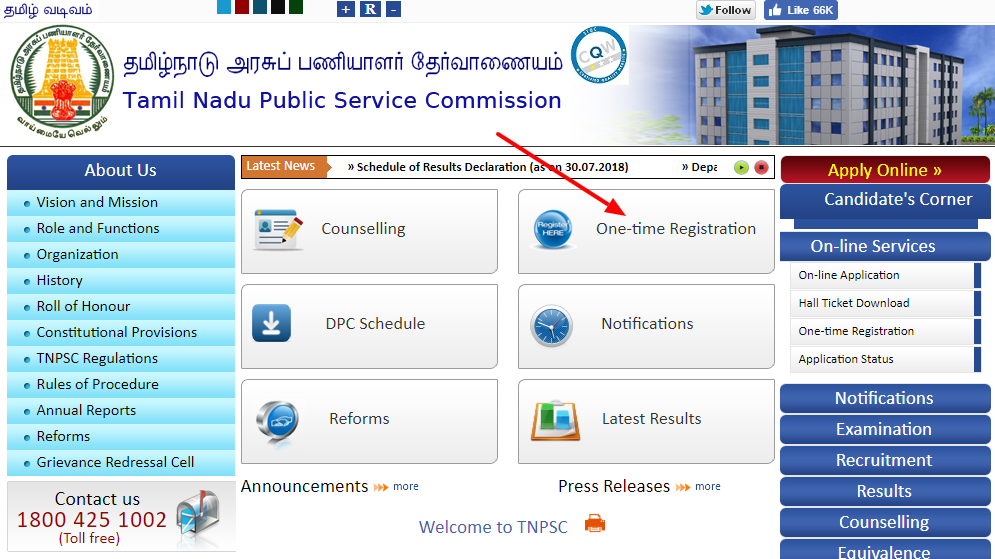
Step 3:
Then it will be directed to some other page, a page which is displayed below appears

Step 4:
Then Click on One Time Registration

Step 5:
Click on the New user link, if you are New to Registration

Step 6:
The Application form must be filled with all the required details.

Step 6.1:
Step 7:
If you are an existing user, then click on the existing user and enter the Login ID, Password and Captcha


Step 8:
Enter your Personal Details, Education Qualification & Communication details and then upload your photograph and signature.
Step 9:
After filling all the details, Click on the Submit Button in the bottom and pay the relevant application fee
Step 10:
Take a Printout of the TNPSC OTPR Application form for further reference.
Forgot TNPSC One Time Registration User ID / Password:
If you have forgotten the TNPSC OTR, then follow below steps
Step 1:
- Visit TNPSC http://www.tnpscexams.net/tnpsc/upage.html
- Already registered user, need to click on the First option
- In login field, click on Forgot Login / Forgot Password / Forgot OTR ID

Step 2:
- Enter required information like DOB, SSLC registration Number, Registered Mail ID / Password
- Click Submit Button
- Verification code / User ID sent to your Register Mobile Number / Mail ID
- Enter and update your User ID and Password for TNPSC

How to Change Photo in TNPSC one time Registration

- Enter Login ID and Password
- Enter Text
- Click on Login
After login – Click on the Edit Profile in the dashboard now you have one chance to edit Photo and Signature and also some editable fields are there.
TNPSC Helpline for One Time Registration:
Candidates after reading this notification, if you have any queries or doubts in applying for one-time registration in TNPSC you can contact Tamil Nadu Public Service Commission by using this number 1800-425-1002
For Technical Help: +91 8754000961
Email ID: technicalhelp@tnpscexams.in
Address:
Frazer Bridge Road,
V.O.C. Nagar, Park Town,
Chennai-600003, Tamil Nadu
TN PSC One Time Registration
Therefore, we have provided the complete detailed step procedure for TNPSC One Time Registration in this article. So Job Seekers follow the steps and check the registration method for TNPSC OTPR Registration in order to apply for TNPSC Recruitment 2018. So stay tuned to our isarkariresults.com page to know and get more updates about the TNPSC Jobs and One Time Registration process for TNPSC Recruitment 2018.